 Untuk mengcopy / burning file image (ISO) iso ke CDR atau DVDR pada software Nero (versi 6) langkah-langkahnya sebagai berikut :
Untuk mengcopy / burning file image (ISO) iso ke CDR atau DVDR pada software Nero (versi 6) langkah-langkahnya sebagai berikut : • Masukkan media CDR / DVDR
• Jalankan Nero
• Pilih Menu Copy And Backup
• Pilih Burn Image to Disc

- Browse lokasi file ISO yang akan dicopy /diburn, pilih file dan klik open
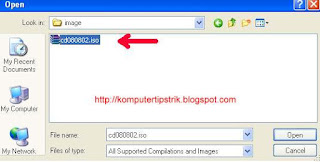
- Tentukan destination drive yang dipakai, speed, jumlah copy(jumlah cd yang dibuat)

- Klik NEXT tunggu hingga proses selesai.
Sumber : komputertipstrik
Tidak ada komentar:
Posting Komentar